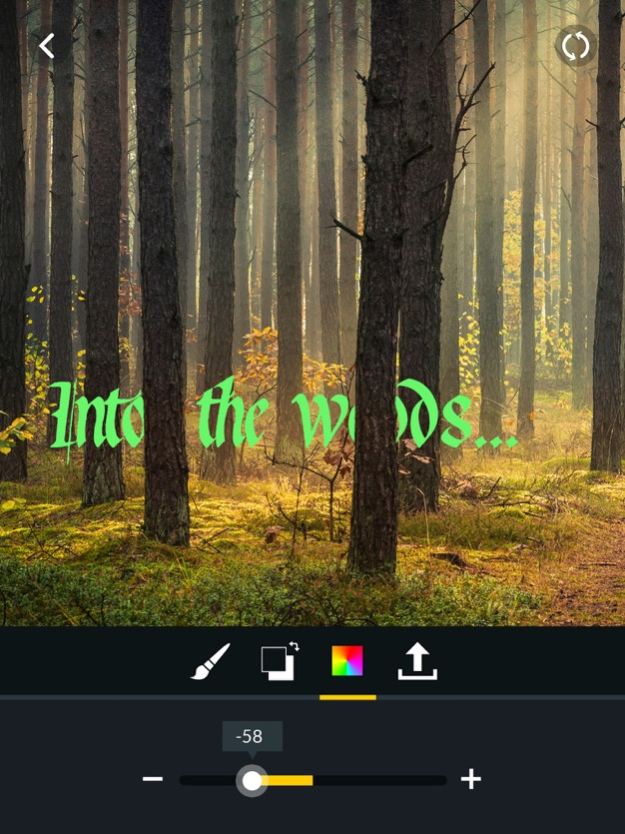Write Behind Text On Photo.s 3.6.2
Free Version
Publisher Description
Add text on your photo or ‘BEHIND’ anything in them! In seconds you can create impossible photo effects and make beautiful typography posters, covers, flyers, invitations and more!
Write Behind is a text photo editor used to recreate one of the most popular effects once reserved for magazine covers and photoshop experts.
Designed to work using simple finger gestures, you no longer need to be chained to a desktop running expensive software.
Now you can do it yourself on the go in seconds!
Write Behind can be used:
- As a poster maker & flyer maker to promote your business
- To make a stunning invitation for your event
- As a beautiful album cover maker & book cover maker
- To create Wattpad Covers for your stories
- As a meme maker to design captions that pop
- And more!
Write Behind features:
* Over 85 beautiful fonts
* Adjust shadow effects behind your text to create more depth.
* Change the background saturation for dramatic Black & White effects.
* Dual color scales featuring gradients.
* Easily adjust the opacity of your fonts.
* Big fingers? Just pinch and zoom to edit the smallest details.
* Just use the brush to erase what you want 'behind'. Adjust it to edit the smoothest edges or complex borders.
If you want anything changed or added you can send feedback directly to hello@writebehind.com from inside the app.
If you like the app please take a moment to leave a review!
Enjoy!
Sep 11, 2018
Version 3.6.2
Bug fixes
About Write Behind Text On Photo.s
Write Behind Text On Photo.s is a free app for iOS published in the Screen Capture list of apps, part of Graphic Apps.
The company that develops Write Behind Text On Photo.s is Tap Flat Apps, LLC. The latest version released by its developer is 3.6.2.
To install Write Behind Text On Photo.s on your iOS device, just click the green Continue To App button above to start the installation process. The app is listed on our website since 2018-09-11 and was downloaded 55 times. We have already checked if the download link is safe, however for your own protection we recommend that you scan the downloaded app with your antivirus. Your antivirus may detect the Write Behind Text On Photo.s as malware if the download link is broken.
How to install Write Behind Text On Photo.s on your iOS device:
- Click on the Continue To App button on our website. This will redirect you to the App Store.
- Once the Write Behind Text On Photo.s is shown in the iTunes listing of your iOS device, you can start its download and installation. Tap on the GET button to the right of the app to start downloading it.
- If you are not logged-in the iOS appstore app, you'll be prompted for your your Apple ID and/or password.
- After Write Behind Text On Photo.s is downloaded, you'll see an INSTALL button to the right. Tap on it to start the actual installation of the iOS app.
- Once installation is finished you can tap on the OPEN button to start it. Its icon will also be added to your device home screen.